
Getting the Most Out of GitHub Issues
Each of Hack for LA’s GitHub project repositories (repos) use issues to track and organize ideas, enhancements, and tasks. All team members will use GitHub issues to communicate in our multifunctional teams.
When creating a new GitHub issue, the following tips will help you provide consistent formatting, a clear and concise overview, actionable tasks, explanatory resources, and resumé items to add value for all volunteers.
All GitHub Issues use markdown for formatting. View GitHub’s Mastering Markdown for a simple guide.
Example of a Good End-to-End Issue
An effective Hack for LA Github issue includes the following components:
Click any section link below to jump down to its description
This issue is shown in Preview mode
Issue Sections: Descriptions and Tips
Follow the recommendations below to create a useful end-to-end GitHub issue
You can either format with markdown text manually or using the text box toolbar
TITLE
Describe what you’re working on —
For a start-to-finish issue, as in this case, choose a title that is generic enough to allow for all phases (research, ideation, design, development).
For an issue taking on only part of the workflow, be more declarative in what it covers (e.g. a research issue might be called “Determine Best Testing Library for Code Base”).
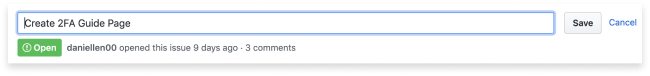


OVERVIEW
Clearly state the purpose of this issue in 2 lines or less.
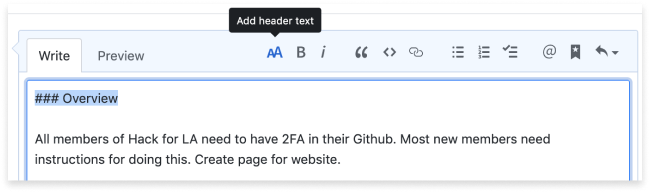
Markdown draft: ### formats header

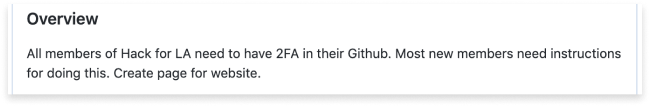
Final post
DEPENDENCY
(if applicable)If your issue relies on another issue’s completion first, link to the issue it is dependent on.
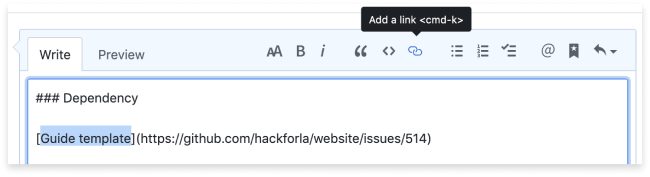
Markdown draft: [title](url) formats links

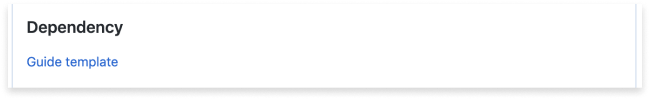
Final post
ACTION ITEMS
Formatted as a clickable checklist.
If this is the beginning of the task, this is most likely something to be researched and documented.
When the research is complete, what will happen next? Describe the steps in your checklist (broadly, if the research will change the details).
If the steps can be divided into tasks for more than one person, we recommend dividing it up into separate sections.
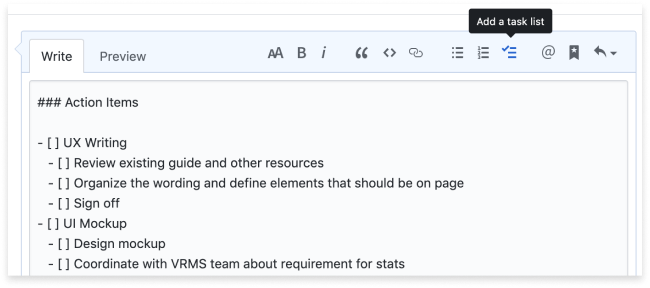
Markdown draft: - [ ] formats checklist

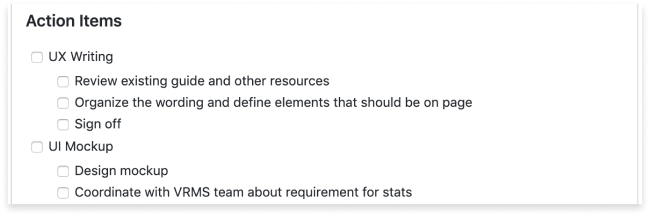
Final post

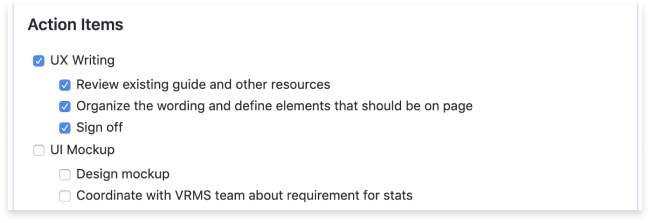
Final post with checkmarks
RESOURCES / INSTRUCTIONS
If there is a link with documentation that helps with this issue, provide the link(s) here.
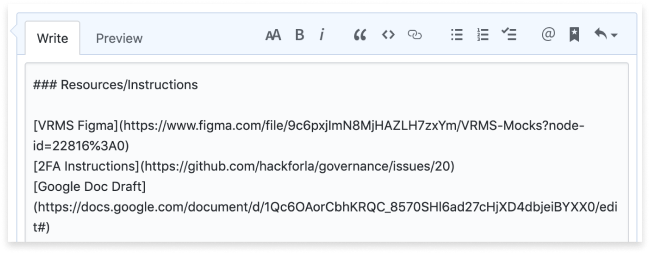
Markdown draft

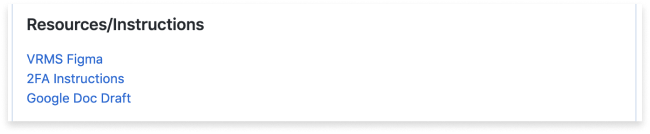
Final post
RESUME
Specify how tasks can be listed in all assignees’ resumés to provide value for project volunteers, divided by roles.
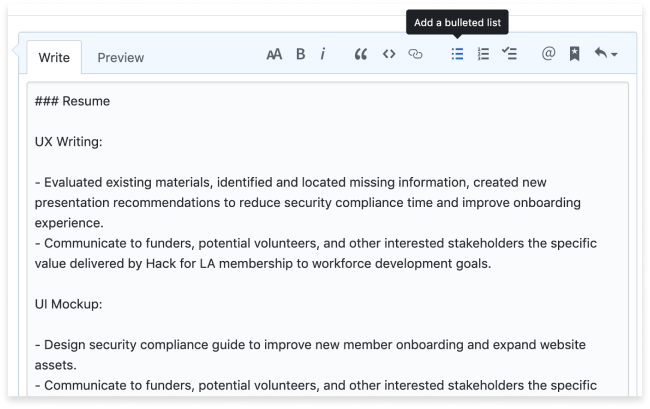
Markdown draft

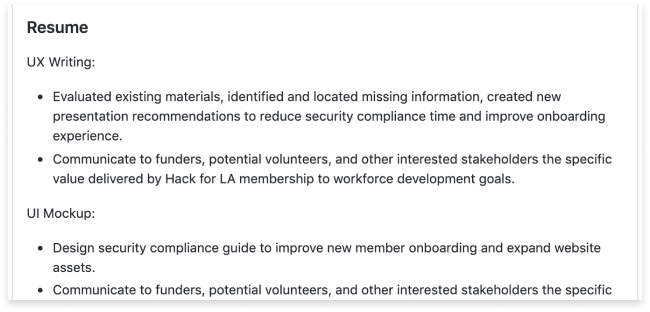
Final post
ASSIGNEES
Select assignees to clarify who is working on specific issues and pull requests.
In the upper-right corner, click Assignees. To assign a user (including yourself), start typing their username and click their name when it appears.
Assign the issue to only one person at a time, by order of their tasks.
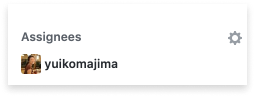
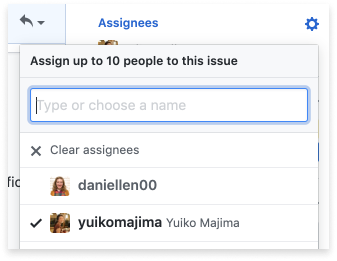
LABELS
Select all relevant labels. See GitHub’s About Labels guide for more details.
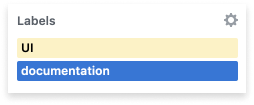
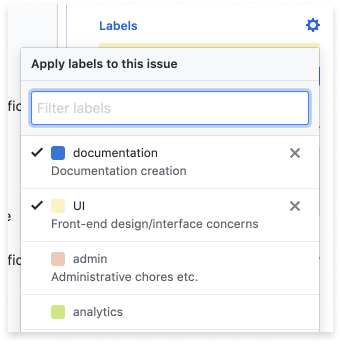
PROJECT BOARD
Make sure your issue is added to your team’s Project Board, and properly triaged. Click here to learn more.
If the issue has been created but is not ready to assign, it should be set in the ice box.
If the issue has been created and is ready but not yet assigned to someone, it should be set in prioritized backlog.
When someone has been assigned to the issue, this should be set to in progress.
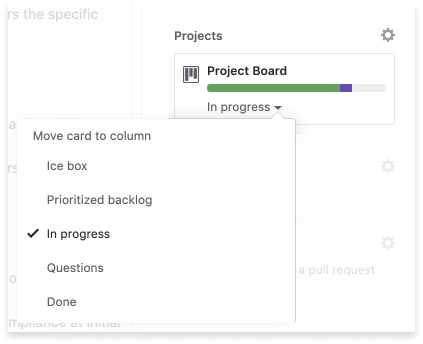
MILESTONES
You can use milestones to track the progress of groups of issues or pull requests in a repository. Read more at GitHub’s About Milestones guide.
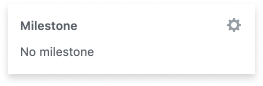
TIP:
PREVIEW
Don’t forget to preview your new issue before posting to make sure it’s formatted correctly.
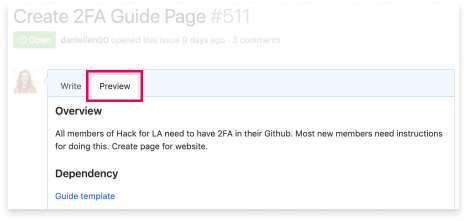
Issue Template
Copy/paste the following markdown template text into your new GitHub issue and fill out using the guidelines above.
### Overview
### Action Items
- [ ]
- [ ]
- [ ]
### Resources/Instructions
[link title](link URL)
### Resume
UX Writing:
-
-
UI Mockup:
-
-
Developers:
-
-

